API Key
The API key, which is created in CCH iFirm, opens the line of communication between the CCH iFirm and ATX applications and enables data to be shared.
To create your API Key for ATX:
- Log in to your CCH iFirm account as the Admin user or user with admin rights.
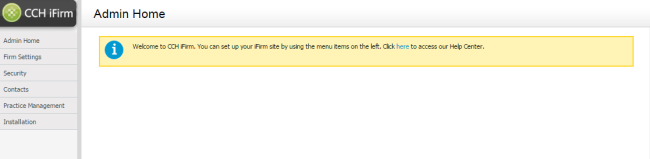
CCH iFirm Admin Account
- Click Security.
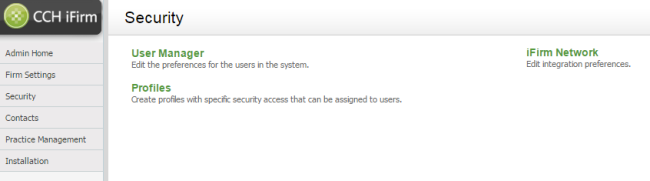
CCH iFirm Security settings
- Click iFirm Network.
- Under Application, locate Tax Integration - ATX and click Add Access.
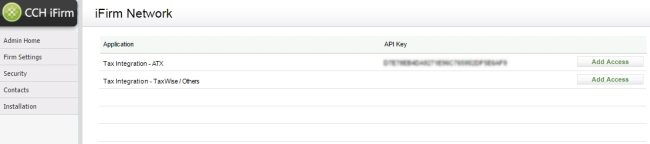
CCH iFirm API Key
- Copy the API KEY. This is your access to CCH iFirm from ATX.
- To enter the API key and CCH iFirm website in ATX, open ATX and click the Preferences button on the toolbar.
- Click the Return Manager Preferences tab.
- Paste the API Key in the API Key box.
Make sure you enter your CCH iFirm address in the CCH iFirm Website Address field. The address is located on your subscription e-mail.
- Click Apply.
- Click OK to close.